Perform Recovery
Make a full recovery of the backed-up wallet to ensure the backup can be trusted.
Recover Singlesig Wallet
Keep the seed phrase and the SeedQR code away from all cameras except the signing device.
- Load the seed into a stateless signer.
- Use the seed words or scan the CompactSeedQR.
- Most stateless signers can export the wallet as read-only (into eg. Sparrow Wallet).
Recover Multisig Wallet
Keep the SeedQR code away from any camera controlled by Sparrow Wallet.
Never input the seed words into Sparrow Wallet.
- Create a new wallet in Sparrow Wallet.
- Under "Script Policy" click the camera icon.
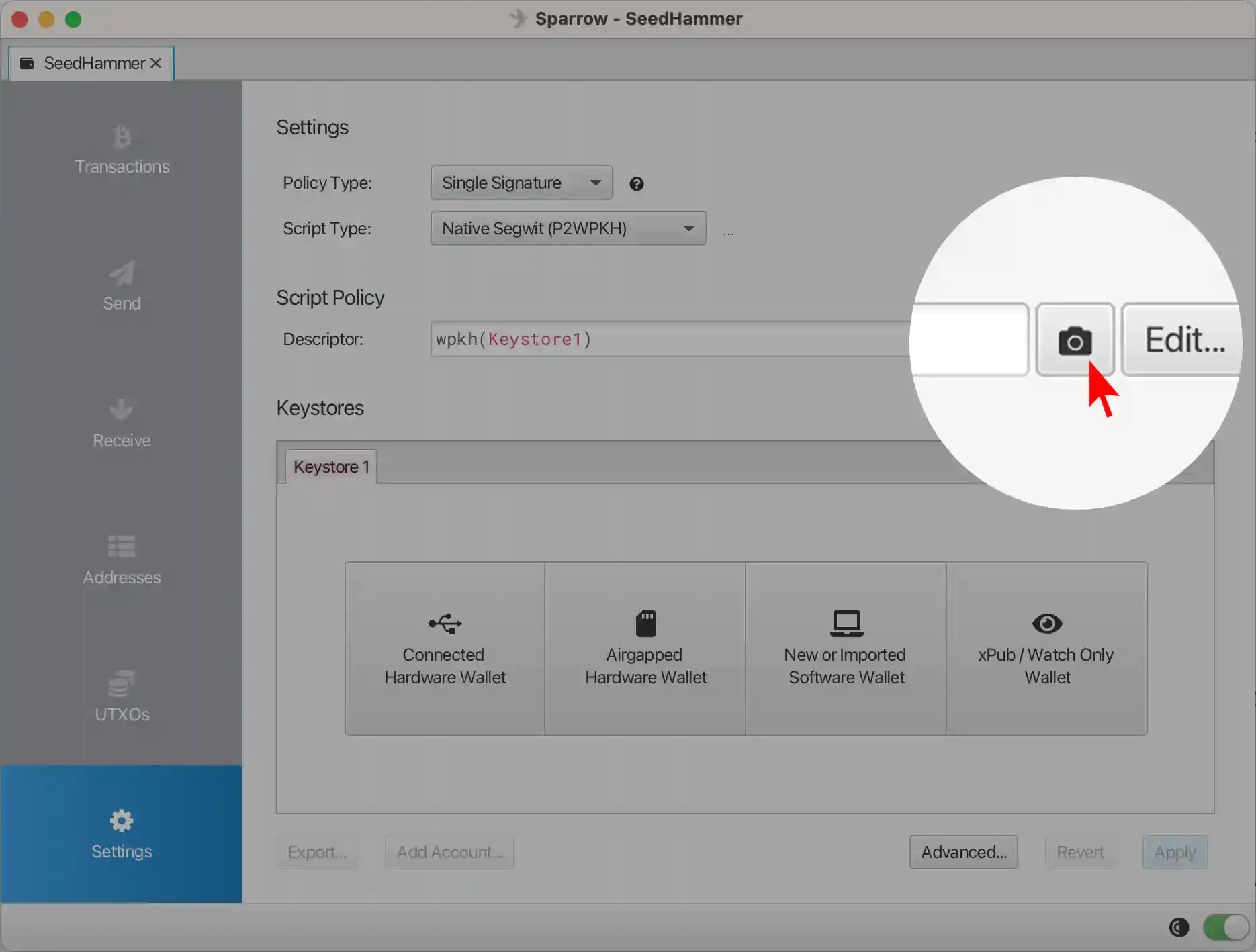
- Have the quorum of plates at hand. Cover the seed side of the plates (the side that contains the seed words).
- Scan the QR code(s) on the descriptor side of the individual plate (the side that does not contain the seed words).
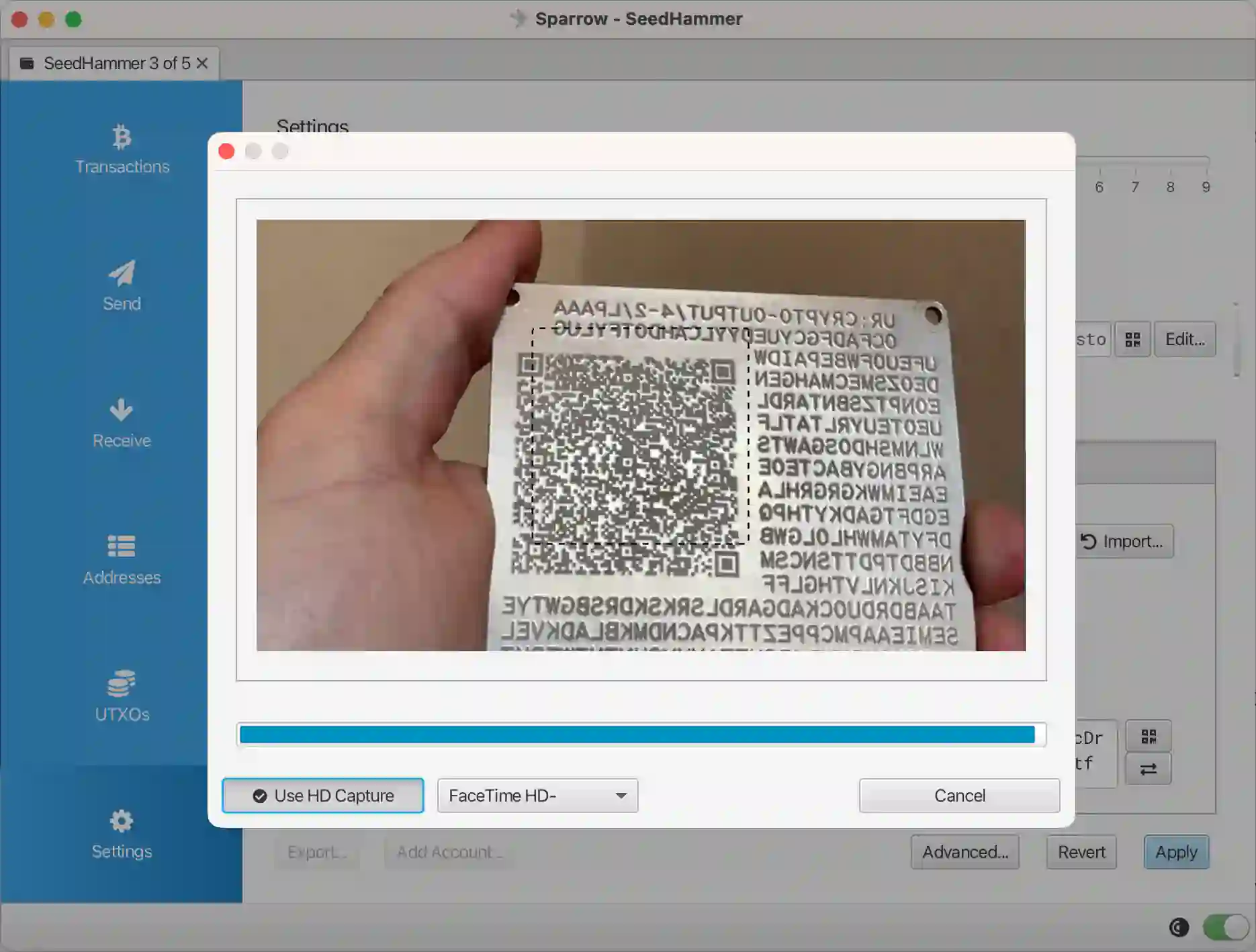
- Scan every QR on all descriptor sides until Sparrow Wallet recreates the wallet.