Unpack & Setup
The initial unpacking and setup.
Check Content
When you receive the SeedHammer make sure that the box includes the following:
- SeedHammer machine
- Power cable
- USB cables
- Blue data cable
- Black adapter cable
- Screwdriver
- Set of extra nuts and bolts
- Correct amount of steel plates
...and if your order included a controller:
- SeedSigner + 2 microSD cards
Setup The Machine
Remove Needle Cap
- Loosen the horizontal hammerhead finger screw and adjust the needle up in order to remove the protective cap.
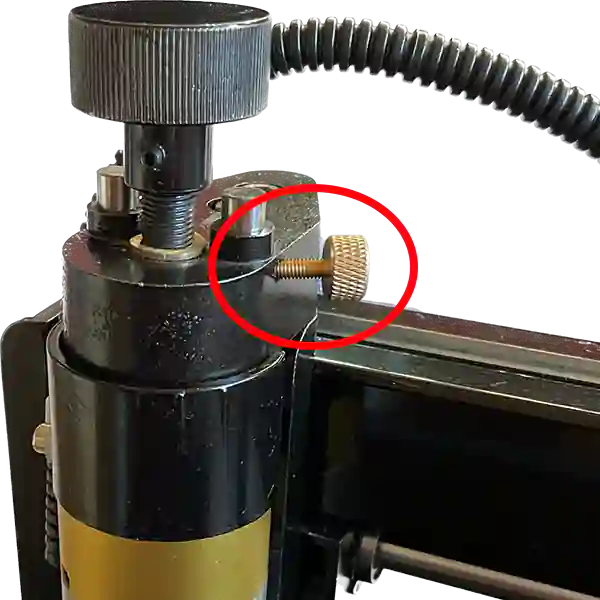
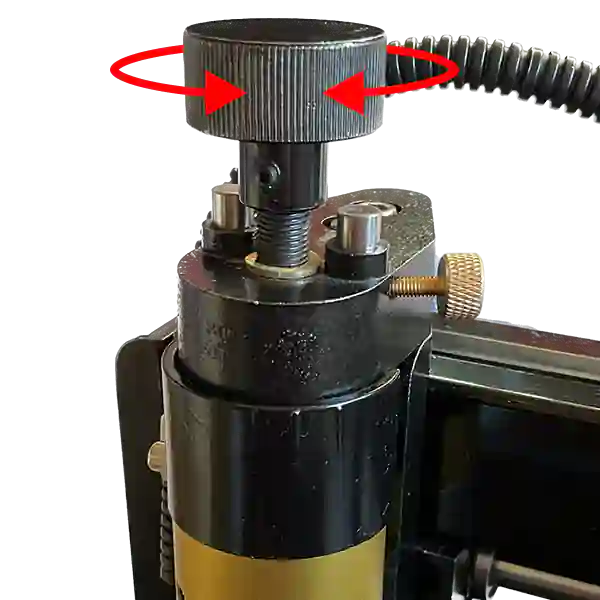
Connect The Hammerhead Cable
- Familiarize yourself with the green male plug and how its connectors are arranged.
- Gently attach the plug to the socket on the back of the machine.
- When the plug fits the socket push gently while turning the plug's cap until it snaps into the guides.
- Turn the cap firmly until you feel a click.
Connect The Blue USB Cable
- The square end fits into the USB socket on the back of the machine.
- The other end (standard USB plug) fits into the black USB-A-to-micro-USB adapter cable that came with the machine.
Connect The Power Cable
- Plug the power cable into the black socket on the back of the machine.
- Do not turn on the machine yet.
Proceed to install the software.